- Not My Job
- Posts
- Playing for Pinball
Playing for Pinball
How to talk to people at their level of give a care.

I spend too much time on LinkedIn (aka the professional version of Instagram) and save a lot of posts, but this one made me want to 😂, 😭, high-✋🏽 Brendan all at once.
YES.
I’ve noticed it with our own pipeline at Ignore No More.
And i’ve seen it plenty with B2B SaaS.
(Not so much with B2C, but that’s another story).
You’re writing your website content for people who are in different places of caring about your existence. And that’s really hard.
Especially if you have no idea how to evaluate different parts of your site or how to structure your website at all.
So here’s a guide on what each main section of your site should be doing and how to see if it’s doing it.
It’ll be short, sweet, and to the point. (please, please, please)
And at the end there’s a graphic to visually show you how it all fits together.
You with me?
Great, let’s go!
Homepage
Who’s there and Why: Newbies checking you out after they’re seeing if you can actually help them (or if they’re gonna write you off) after they saw your name the 1st (3rd, 10th time).
What you need to give them: stating in no uncertain terms in words and visuals if they’re you’re target audience - “I am for you and this is what i will fix if you use my product.”
How you’ll know if it’s working (at a glance): bounce rate, duration of scroll, click through rate (CTR) - you can use basic tracking for any of this.
Where it should live on your site: home aka first page.
Blog content
Who’s there and Why: People searching for an answer to a specific topical question.
What you need to give them: An answer to their specific question that sounds like a human who cares about their problem wrote it and not an AI bot.
How you’ll know if it’s working: Read time, shares, etc., and honestly you’re not gonna know it’s a touchpoint that’s hard to touch with stats.
Where it should live on your site: “domain.com/blog” → not the place to be cheeky, the scraping bots like predictability.
Docs & How-To’s
Who’s there and Why: People searching for an answer to a specific technical question.
What you need to give them: An answer to their specific question that sounds like a human who cares about their problem wrote it and not an AI bot.
How you’ll know if it’s working: Traffic. Because if no one’s reading it, then does it even matter bro?
Where it should live on your site: yep, you guessed it, subdirectory (NOT a subdomain).
but what’s the difference between what i put on the blog and what i put in my docs?
→ Topical - Blog - “How do I write a newsletter for my agency?”
→ Technical - Docs - “How do I integrate Beehiiv with Webflow”
Lead magnets & Tools
Who’s there and Why: People who need a tool they can use now or a guide they can use later to complete the task at hand.
What you need to give them: A tool that works to complete the task or a guide that clearly walks them through the process and gives them the deliverable they need.
How you’ll know if it’s working: Installs/Downloads/Reviews on the tool, Online chatter for guides (and sometimes reviews).
Where it should live on your site: The CTA should live on your site. The software that powers it might not be your site.
Examples of Lead Magnets I Love (that could go by many other names):
Yes, i know that lead magnets are often hot, internet garbage. don’t do that. make it useful and fun or don’t make it.
Who’s there and Why: People who believe your newsletter can give them better, higher quality information than they can find without giving you their email, new or existing users to your product that were auto-subscribed, leads and champions who are trying to convince upper brass to give you a try.
What you need to give them: better, higher quality information than they can find without giving you their email.
How you’ll know if it’s working: unsubs down to 1-3%, lovely replies of “I love your newsletter, it’s so useful!” from your best-fit customers, button click throughs. But often you’re not gonna know, just like blog content.
Where it should live on your site:
subscribe should be in your footer
CTA should be half-way down your content pieces
back issues should be on a subdirectory (NOT a subdomain) -
Subdirectory: domain.com/newsletter
Subdomain: give an example! → use ‘PurpleSparklePuff.yay”
Other: https://not-my-job.beehiiv.com/ → yep, guess who’s got some tech tooling to do!
Just learned this this week, thanks to AEO
And here’s what “better, higher quality information” actually means
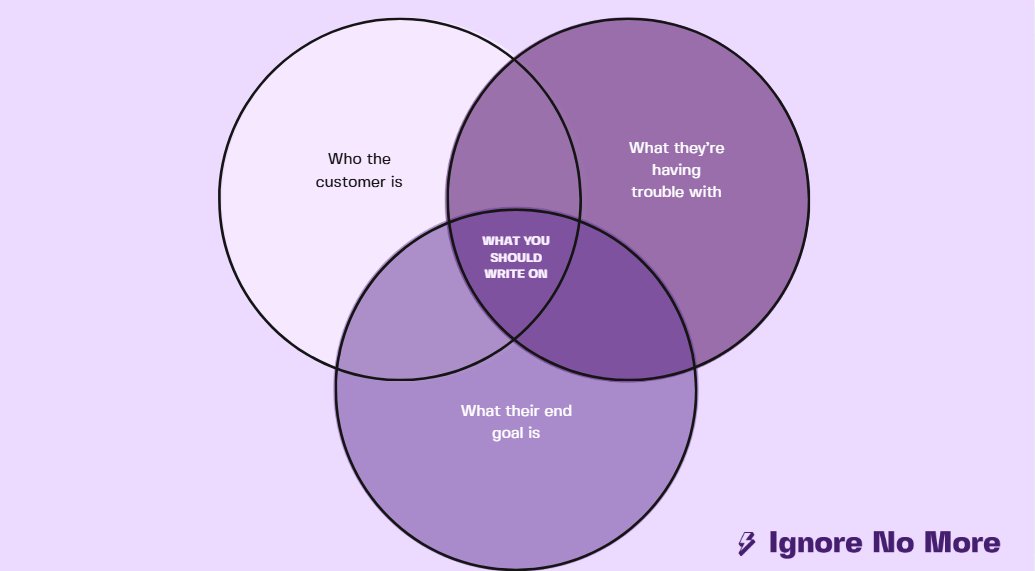
Three companies doing newsletters really well in SaaS:
Beehiiv Their Creator Spotlight newsletter is repurposed content from their podcast (which is excellent because I read much faster than I listen)
Webflow I fondly remember designing sites and dreaming of getting featured and loving the cute trivia bits!
Really Good Emails (yes, duh, they’re in emails, but once again, copy-able!)
Putting it all together
Here’s what a well-architectured website looks like.
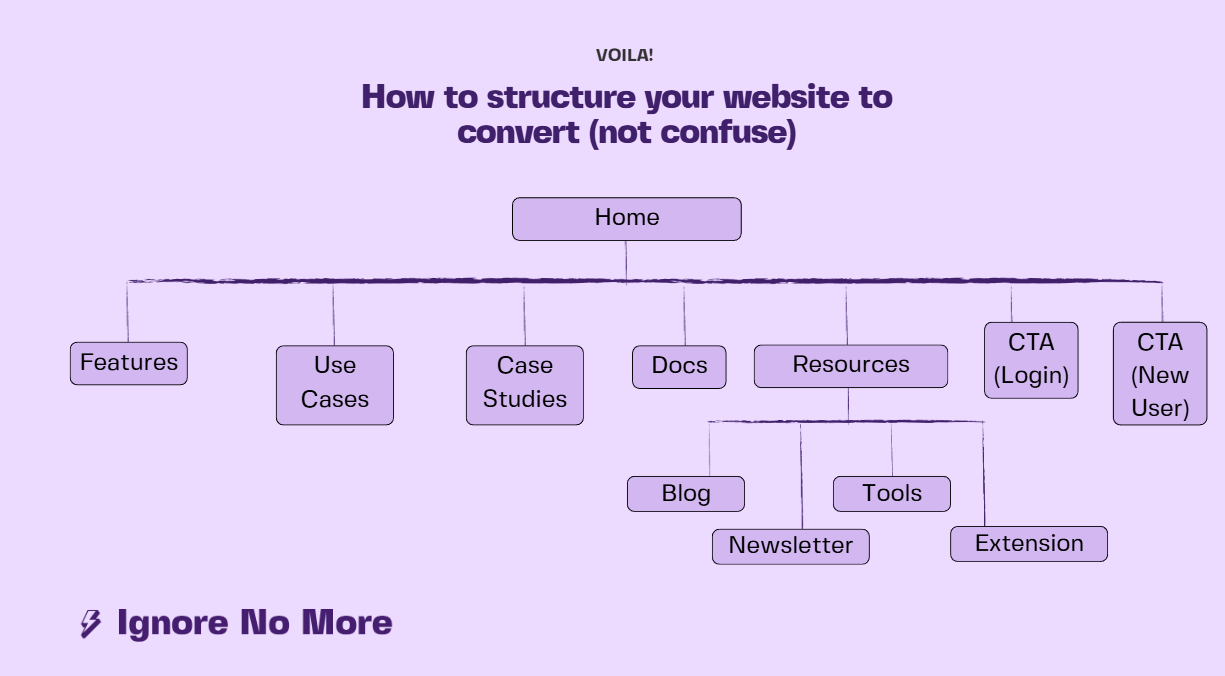
because i’m pretty sure no one taught you how to do site architecture and that’s a crying shame (and something customers are probably crying about). We use Octopus.do for years to help with this for clients!
Gaze upon it. That’s the view of fewer rage clicks and a higher click through rate
I just updated Website in a Week, which is a guide to - you guessed it! - get your website redone in a week (or a month if time is not on your side). It’s on Gumroad for free.99.
We do websites! And we build them with all of this in mind (awareness, touchpoints, buyer journey, who’s reading what). And we do content strategy while your website is being built so you never have to worry about it.
We’ll see you and your inbox in 2 weeks!
Cheers!
Sophia ⚡👩🏽💻 & Aelia 🪄🧕🏽
Powered by freshly cut Dahlias & planning art projects with friends.

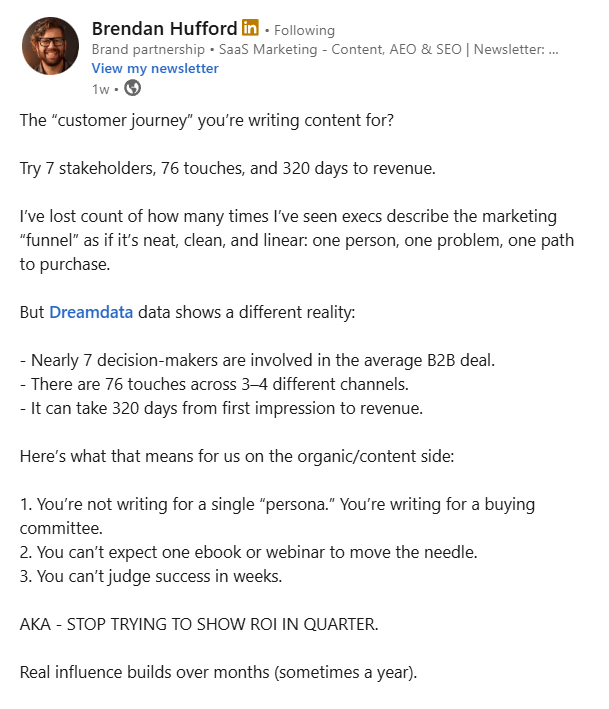
Reply